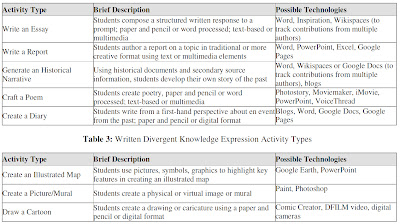It is important to start looking at ICT and technology as a way to assist teaching and learning, “in a context and not just as an end itself” (Queensland Government, 2011, p.1). I have seen that out on my prac when the teacher wants to incorporate technology in the lesson he begins by selecting the digital tools he ‘should’ be using first and then thinks about how and what he will teach using that technology. This is a perfect example of what Seymour Papert (1987) calls “technocentric”, “when focus is centred upon the technologies being used, more than the students trying to use them to learn” (Harris & Hofer, 2009, p.7). Planning on addressing curriculum areas and incorporating technology is extremely challenging. The integration of educational technologies into teaching must begin with the teacher focusing on, “standards-based curriculum requirements, effective pedagogical practices, and available technologies’ affordances and constraints” (Harris & Hofer, 2009, p.2). The model based on pedagogy, content and technology is known as TPACK.
But as a teacher how do I effectively plan using TPACK?
Harris & Hofer use the strategy of developing TPACK using learning activity types. Using activity types to plan personally made me understand how to use the TPACK model effectively and easily. As the teacher you first start with the curriculum requirements, then activities to cover the curriculum, lesson outcomes and then think about what technologies would help students gain a better understanding of the topic.
This approach has helped me in understanding how to, “align learning activities with compatible educational technologies and activity types that incorporate content, pedagogy, and technology knowledge, along with all of their intersections” (Harris & Hofer, 2009, p.8). In week two when I began exploring TPACK I was simply getting my head around the terminology and only had a basic understanding. I now have a better understanding on how to use the TPACK model when planning and teaching.
TPACK intersections:
Pedagogical Content Knowledge: How to teach particular content-based material
Technological Content Knowledge: How to select and use technologies to communicate particular content knowledge
Technological Pedagogical Knowledge: How to use particular technologies when teaching
(Harris & Hofer, 2009, p.4).
(Harris & Hofer, 2009, p.4).
Before I finish this blog post, I want to quickly touch on another point I learnt this week within the 21st Century Skills reading. I realised that I still had a naive definition of what digital-age literacies are. I was under the impression that digital aged literacies was being able to use a computer efficiently. Whereas, digital-aged literacies include many other elements: basic literacy, scientific literacy, economic literacy, technological literacy, visual literacy, information literacy, multicultural literacy and global awareness (Metiri Group, 2003, p.2).
Reference List
Harris, J., & Hofer, M. (2009). Instructional planning activity types as vehicles for
curriculum-based TPACK development. Retrieved March 31, 2011, from
http://activitytypes.wmwikis.net/file/view/HarrisHofer-
TPACKActivityTypes.pdf
Metiri Group. (2003). EnGauge 21st century skills for 21st century learners.
Retrieved March 31, 2011, from http://www.metiri.com/21/Metiri-
NCREL21stSkills.pdf
Queensland Government. (2011). Smart classrooms professional development
framework. Retrieved April 19, 2011, from http://education.qld.gov.au/smartclassrooms/
pdframework/ictc/indicators.html
framework. Retrieved April 19, 2011, from http://education.qld.gov.au/smartclassrooms/
pdframework/ictc/indicators.html