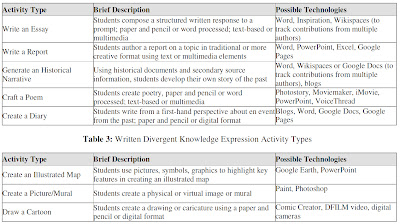Reflecting back to the week one tutorial where I found the Interactive Whiteboard a daunting tool to use within the classroom. I now have the knowledge of an endless amount of educational technologies (cloud computing, game bases learning, blogging, Skype, augmented reality, Google Earth, wiki spaces etc) that can be used effectively within the classroom. As outlined in the Horizon Report, there are technologies to watch on the, “near term horizon and long term horizon” (Johnson et al., 2010, p.6) but reality is that technology is only evolving and sooner or later these technologies will be in the classroom.
The question is as a teacher, can you effectively include them, “to benefit teaching and learning” (Queensland Government, 2011, p.1) as a tool and not as an end in itself? I think that using the TPACK framework in the classroom is a challenge, although, it is a challenge worth taking. It allows for the effective use of technology to benefit the teaching and learning within education. The traditional methods of teaching evident in schools at the moment are failing to engage and motivate students because, “students are no longer the people our educational system was designed to teach” (Prensky, 2001, p.2). Throughout this course, I have learnt that technology is not the enemy; it makes classes fun, exciting and engaging. I believe if learning is fun for the students, then teaching will be enjoyable for the educator. Jason Zagami has taken on the attitude of looking into the future and exploring what will be available in our future classrooms, as well as, what should be practiced within the classroom today.
It is exciting to know that although, this may be my last post (officially) my journey with technology is just beginning.
Reference List Johnson, L., Smith, R., Levine, A., & Haywood, K. (2010). 2010 Horizon Report: K-12 Edition. Texas: The New Media Consortium. Prensky, M. (2001). Digital natives, digital immigrants. Retrieved March 5, 2011,from www.marcprensky.com/.../prensky%20-%20digital%20 natives, %20digital%20immigrants%20-%20part1.pdf Queensland Government. (2011). Smart classrooms professional development framework. Retrieved April 19, 2011, from http://education.qld.gov.au/smartclassrooms/ pdframework/ictc/indicators.html |